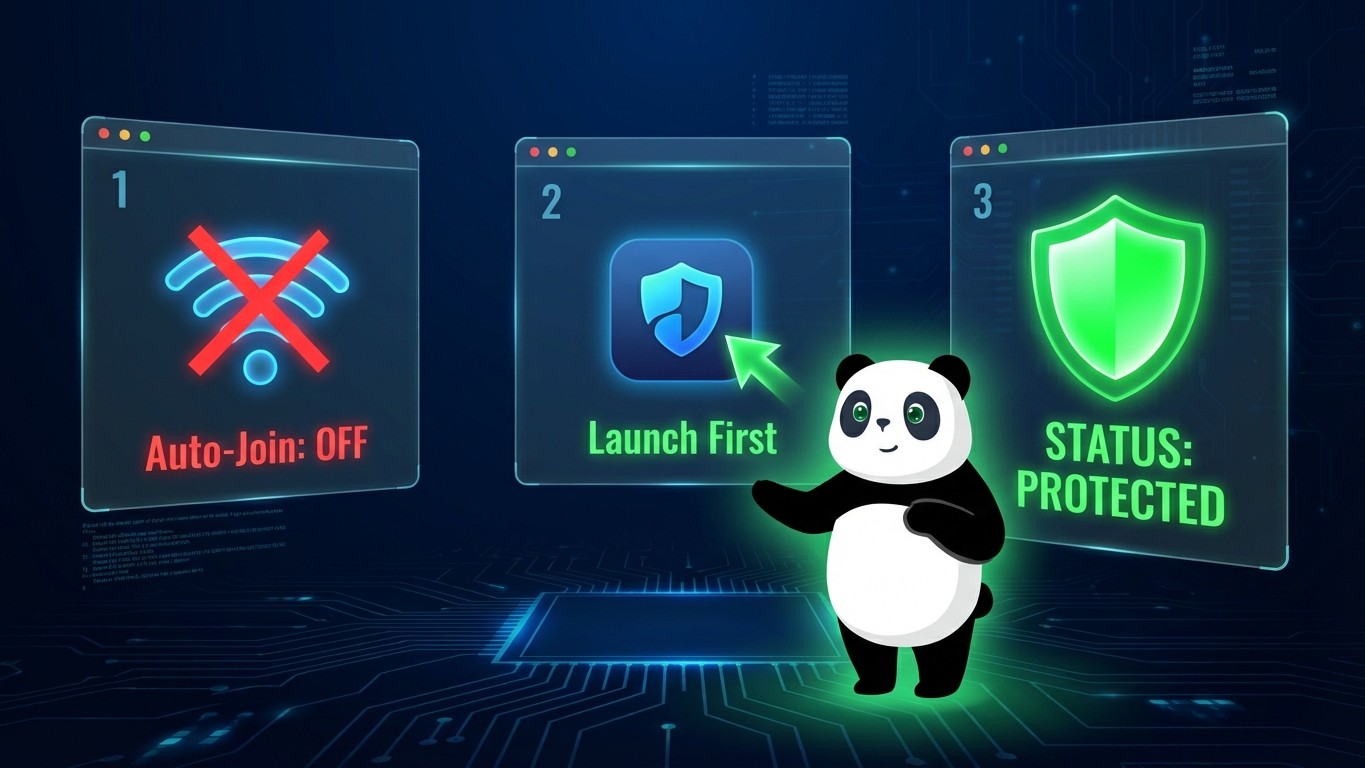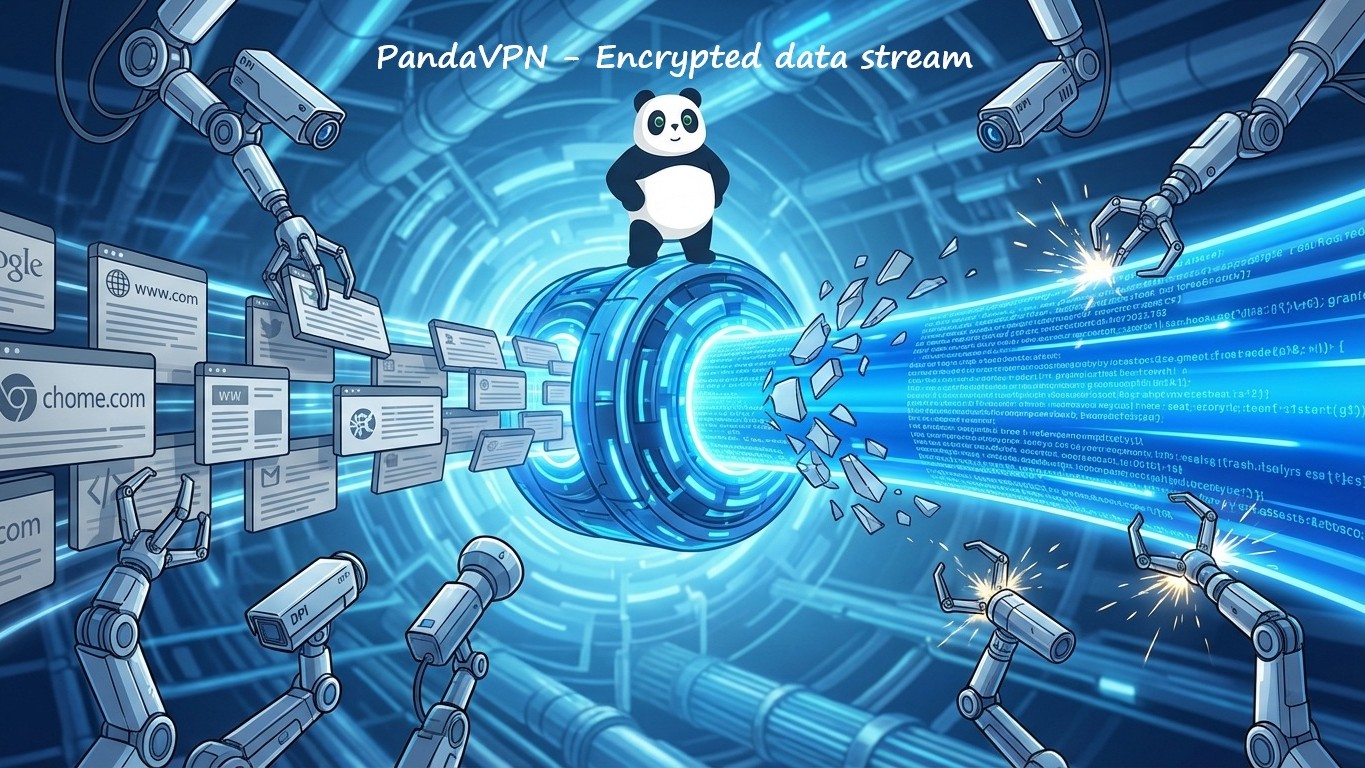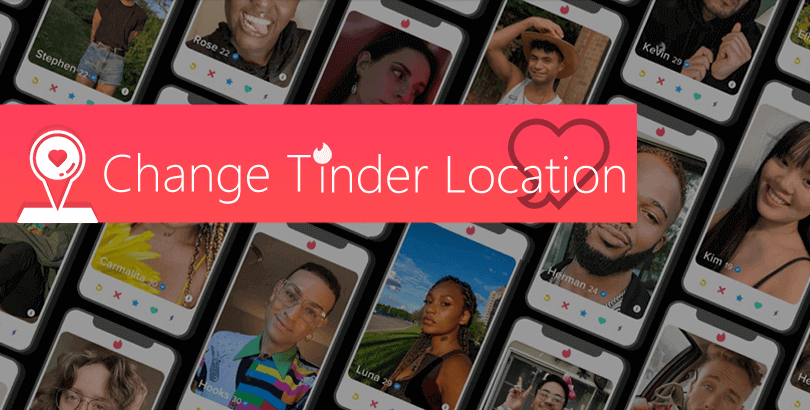How to Stop Google Tracking? 7 Tips to Know
Google services including Search, YouTube, Gmail, Google Maps, etc., have penetrated your lives and Google knows more about you than you might think. Google says collecting data improves its services. However, a large number of users disagree and are looking for ways to keep Google from tracking their location, web browsing, and more. Here’s how to stop Google tracking.

What does Google track you?
What Google tracks is explained in detail in its terms of service and privacy policy. You can study carefully if you’re concerned about your digital privacy. Or, take a quick look at the list below.
- ● Apps, browsers, and devices you use to access Google services
● Terms you search for
● Videos you watch
● Purchase history
● Your views and interactions with content and ads
● Voice and audio information when you use audio features
● People you communicate or share content with
● Your activity on 3rd party sites and apps that use Google services
● Chrome browsing history you’ve synced with your Google account
● GPS
● IP address
● Details about things near your device, such as Wi-Fi access points, cell towers, and Bluetooth-enabled devices
How does Google track you?
Google tracks you in many ways. Here are a few links for you to find out what Google knows about you.
Google Ads Tracking – When you visit a site, Google tracks your every move in order to tailor ads to your preferences. That’s why you can see a lot more different clothing ads after you’ve just visited a website to buy clothes.
![]()
Google Location History – When you use Google Maps, your mobile devices send your location to Google.
Google Search History – Google tracks your search history to learn which searches you’ve made, which websites you’ve visited, and even which ads you’ve clicked on.
Website Cookies – Google also tracks you through a website’s cookies that collect the amount of time you spend on the site, every click you make on the site, items you add into the shopping cart, etc.
Google Analytics Tracking – Google Analytics collects data across different websites and shares this information with the site owner. Business users can use the data to improve their marketing techniques.
Why does Google track you?
The primary purpose that Google tracks is to provide better services. Based on your basic info and browsing habits, Google customizes your results and improves its services. However, growing privacy concerns make more and more people look for possible ways to stop Google tracking.
See Also: 10 Most Secure Email Provider to Protect Your Privacy >
How to stop Google tracking? 6 Tips Offered
There are several tips to help block Google tracking and limit the data that Google can track and collect about you.
1. Use Google Alternatives
To block Google tracking, you can stop using Google services. There are many alternatives to Google services.
You can use another private browser to replace Google search. For example, DuckDuckGo offers a private network and doesn’t track your browsing history or collect your personal information. Also, it blocks advertising trackers.
Instead of Gmail, you have many other email options, for example, Zoho Mail, Outlook, ProtonMail, etc.
YouTube is another big part of the Google ecosystem. But it’s not the only website to watch and share videos. There are a large number of YouTube alternatives without too strict censorship.
2. Don’t Sign in to Google
If you want to continue using Google services, don’t sign in to your Google account. Instead, use a Guest Mode. In this way, Google Chrome won’t store your browsing history and cookies. However, any files you download will be collected.
3. Turn Off Google Ads
Google has a privacy policy that explains how it tracks and uses your data. Here you can manage your Google account. Follow the simple steps below:
- a. On your device, click “Manage your Google Account” at the top right.
b. Enter “Data & privacy” section and scroll down to “Ad setting” panel.
c. Click “Ad Personalization” and you may see your “Ad Personalization” is ON.
d. Turn it off.
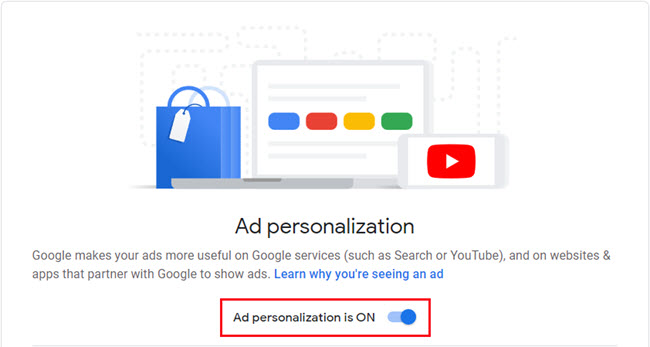
4. Stop Location Tracking
Location History stores where you go with your devices, even when you are not using a specific Google service at the time. You can turn it off or set it to an Auto-delete Mode. Here come the steps:
- a. On your device, click “Manage your Google Account” at the top right.
b. Enter “Data & privacy” section and scroll down to “History settings”.
c. Click “Location History” and turn it off.
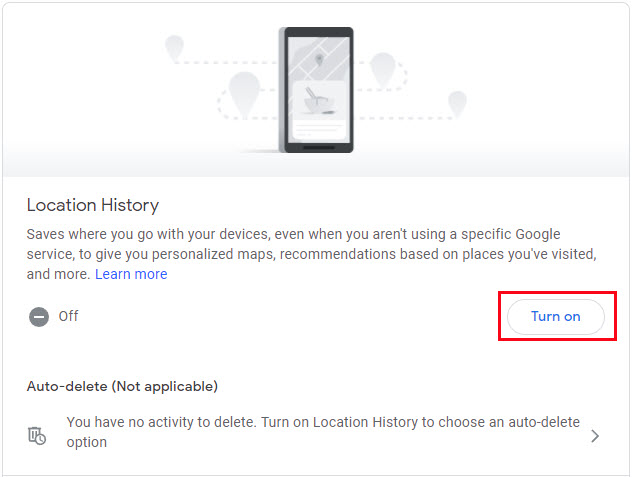
5. Stop Google from Tracking your Activities
To clear your search history, visit the “My Activity” page on Google, and click “Delete activity by.” You’ll then have the option to clear your cache from any time period you choose.
6. Disable Cookies
You don’t have to accept cookies. Before logging your data, websites have to get your permission. Thus, you can say NO when a website is asking whether you want to accept cookies. Check: how to clear cache and cookies from different browsers.
Virtual Private Network: The Ultimate Way to Take Back Your Privacy
Unless you say NO to all Google services, it’s hard for you to completely block Google tracking.
VPN is the ultimate way to take your privacy back. Using a VPN can prevent Google from tracking your actual IP address. As a result, Google can only track the VPN server’s IP address. More importantly, all of your online traffic is encrypted.
Located in the Republic of Seychelles, PandaVPN is a thriving VPN service provider, offering private and secure VPN connections to safeguard your online privacy. What does PandaVPN have to offer?
- ● 3000+ private and fast servers located all over the world
● The highest level of ECC encryption to protect your VPN connections
● OpenVPN protocol to ensure both security and VPN speed
● Zero log policy without a log of your account name, email address, etc.
Conclusion
Google tracking is a trouble for many people. However, it’s hard for us to stop using all Google services. What we can do is limit the information that Google can gather about you. Using a VPN, for example, PandaVPN can help you encrypt your traffic and take back your online privacy. Get it to have a try >
 Tony Bennett
Tony Bennett  2021.12.16
2021.12.16