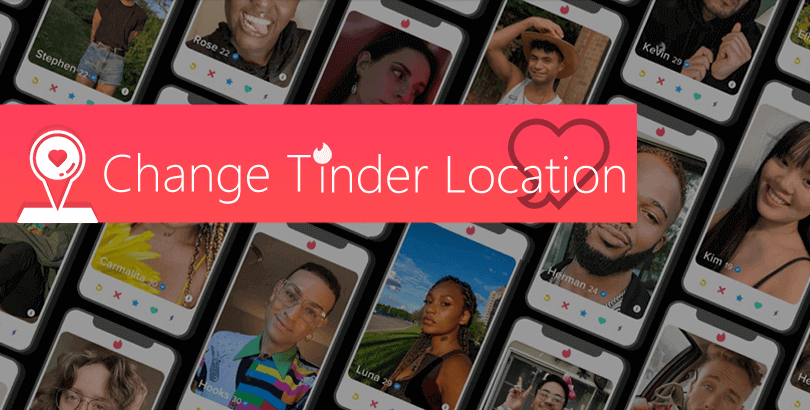Which Websites are Blocked in Russia?

As Russia’s war in Ukraine continues, more and more companies say they will stop selling products and services in Russia.
Here are the technology, entertainment and financial companies that have stopped sales or other services in Russia:
Amazon: The online giant is suspending all retail product shipments to customers in Russia and Belarus and suspending access to Prime Video for Russian users.

Etsy: The e-commerce company said that after April 4, sellers in Russia and Belarus will lose access to the site.
Meta: Russian authorities banned Facebook and Instagram for “carrying out extremist activities” as other companies voluntarily shut down their services.
Microsoft: The Seattle-based company has halted all new sales in Russia, including its Azure cloud services.
Apple: The tech giant has stopped selling its products in Russia and halted online transactions, including limiting Apple Pay in the country. Additionally, it disabled some Apple Maps features in Ukraine to protect civilians.
Bumble: The dating app will cease operations in Russia and remove its apps from the App Store and Google Play store in Russia and Belarus.
Disney+: The entertainment company has stopped all theatrical releases in Russia
Electronic Arts: The maker of popular video games, including the FIFA series, has stopped selling all content in Russia and Belarus.
Google: While Russian users can still use Google’s search engine, the company has completely suspended advertising in the country. This includes ad revenue from YouTube, search, and all other forms of Google-sponsored marketing.
Netflix: The streaming giant has suspended all projects and acquisitions in Russia. Additionally, Netflix has refused to add state-run channels to its Russian service.

PayPal: The fintech giant joined other companies in opposing the war and halted services across Russia.
Snapchat: The temporary messaging app has stopped selling all ads to Russian and Belarusian entities, but its app still operates as a communication tool throughout the region.

Deutsche Welle was forced to close its operations in Russia a few weeks ago and move employees and resources to Riga.
CNN, Bloomberg, BBC and other media completely stopped broadcasting or reporting on Russia; however, the BBC later resumed operations cautiously. German public broadcasters ARD and ZDF suspended and then resumed broadcasts to Russia.
Russia initially restricted Facebook and Twitter only, even though they have relatively small active audiences in Russia compared to platforms like YouTube, WhatsApp and Instagram. Restrictions on Facebook have since been tightened and Instagram has been blocked.


How to use a VPN to stream Netflix, Youtube and more in Russia
When you use a VPN, all of your internet traffic is routed through a secure, encrypted tunnel through a VPN server in another location. You are assigned a temporary IP address and your real IP address is hidden in the process. Streaming and other services like Netflix use your IP address to determine your location. By changing your IP address to that of a VPN server, you can spoof your location and bypass geo-restrictions (and internet censorship) to watch Netflix streaming US, UK, Canadian, and more content from Russia.
Finding a VPN that’s compatible with streaming services like Netflix isn’t an easy task. Streamers like Netflix block VPN IP addresses to protect copyrights and licensing agreements. We tested a number of different VPNs using streaming services like Netflix and narrowed the options down to the following:
Best VPN for Russia
- PandaVPN:Best VPN in Russia. With fast and professional P2P and dual VPN servers. 24/7 live chat support.
- Surfshark: No simultaneous connection limit. Contains multi-hop servers, fast and secure.
- ExpressVPN: Unlimited bandwidth and strong encryption security. 24/7 support and an audited no-logs policy.
- CyberGhost:Security includes Windows antivirus software.
- PrivateVPN:Good speed and very easy to use app. Protect 10 of your devices simultaneously. Strict no logs policy.
Here’s how to use a VPN to watch Netflix in Russia
- Sign up for one of the Netflix-compatible VPNs featured in this article. We highly recommendPandaVPN。
- Next, download and install a VPN app that’s compatible with your streaming device.
- Open the VPN app, log in and connect to a server in your country. For example, a server in the United States will provide you with a United States IP address.
- Sign in to your Netflix account. You should now be able to stream Netflix from Russia without further restrictions.
- Got a streaming error? Clearing cookies may resolve the issue. You may need to try multiple servers to find one that works. If that fails, try contacting the VPN’s customer support and they may be able to recommend a specific server.

Want to try a top VPN risk-free?
If you sign up on this page, PandaVPN offers a fully functional, risk-free 30-day trial. You get unlimited use of Netflix’s #1 VPN for a month – which is great if you need time to test how well it works with Netflix before using it.
No hidden terms – if you decide PandaVPN isn’t right for you, just contact support within 30 days for a full refund. Start your PandaVPN trial here.
Our criteria for the best Netflix VPNs
You may be wondering why these VPNs appear on our list (or why other VPN providers don’t). In order to be selected, a VPN must meet all of the following key criteria:
- Works with Netflix (and other streaming platforms)
- Servers are located in dozens of countries around the world
- Fast and unlimited high-resolution streaming connections
- High-level encryption protects your data
- Absolutely no logs that can be tied to your identity
- Live chat and email support, preferably 24 hours a day
Best VPNs to watch Netflix in Russia
PandaVPN is the best VPN you can use with Netflix, no matter where you are. It works with more than a dozen Netflix regions, including the US, UK, Australia, Canada and Japan. It offers a massive network of over 6,000 servers in over 60 countries and works with many other streaming platforms, including Amazon Prime Video and BBC iPlayer.
PandaVPN uses military-grade encryption, DNS leak protection, and a kill switch, so you can rest assured that your data is safe from hackers and snoopers. PandaVPN has apps for: Windows, Mac, Linux, Android, iOS. It also offers browser extensions for Chrome, Firefox, and Edge. To use PandaVPN with a VPN-compatible router, you need to configure the connection manually.
Advantage:
Works with more than a dozen Netflix libraries, including Netflix USA
A large server network gives you access to Prime Video and more
High-resolution streaming is fast and lag-free
Professional servers including P2P and Onion Over VPN
Independently audited no-logs policy
24/7 live chat and email support
Why we recommend PandaVPN to you
We’ve put together a list of key criteria that a VPN needs to meet in order to differentiate between the many VPNs currently on the market. Below, we describe our approach in more detail so you can better understand our process.
Global Servers: Netflix is available in most countries, so we looked for VPNs that offer servers in countries around the world. We pay special attention to the most popular Netflix regions, such as Netflix US. As a result, you should have no trouble finding a server that meets your needs, allowing you to securely access a variety of content.
Speed: Many VPNs are too slow for streaming Netflix. This could be due to the VPN protocol being used, a heavy server load, or bandwidth throttling. To compare the speeds offered by VPN providers, we conducted speed tests. This helps us find the fastest VPN so you can stream in high resolution without lag or buffering.
Bypass Blocks: If you travel abroad, you are likely to come across other region-locked websites and services. This is especially common with streaming services, but may also include news sites and online banking platforms. We’ve chosen the VPNs that are best at bypassing these restrictions.
Security: A VPN should protect your internet traffic through encryption, but some VPNs may not do this properly. In fact, a VPN may lack important features, such as protection against DNS leaks or a kill switch. We found that VPNs met all of these requirements. Some even offer extra features, whether it’s a Double VPN server or an ad or tracker blocker.
Privacy: It goes without saying that a VPN should provide privacy. Ironically, some VPNs (especially free VPNs) log and sell user data. Some of this data, such as browsing logs, can be linked to your identity. After researching 140 VPN logging policies, we know which VPNs protect your privacy.
Easy to use: You’re here because you want to watch Netflix in Russia. You probably don’t want to waste time configuring a VPN. For this reason, we put each VPN through real-world testing to find those with user-friendly apps and the best customer support. This should make the process faster and easier.
Value for money: It may seem like our requirements are high, but we don’t need to spend a lot of money. With so many VPNs vying for customers, you can always find a great deal. Speaking of which, you can save even more when you take advantage of the discount coupons listed in this post. Every VPN we recommend comes with a risk-free money-back guarantee.
Can I use a free VPN to watch Netflix in Russia?
We don’t recommend using a free VPN to watch Netflix in Russia. First, you’re unlikely to find a free VPN that’s compatible with streaming services. Free VPNs have few servers but attract a large number of users. This resulted in a limited number of IP addresses being quickly identified and blacklisted by Netflix. Additionally, free VPNs tend to limit user bandwidth, so speeds are often too slow for streaming. Streaming media is typically lower resolution and therefore fraught with latency.
Security is another concern with free VPNs. Your data might not be encrypted properly, which could make it vulnerable to hackers and snoopers. This is particularly worrisome in a country like Russia where internet freedom and free speech are extremely limited. It’s also important to know that some free VPNs log user data and sell the information to third parties. If you want to be able to stream securely and privately, it’s best to avoid free VPNs.
Is it legal to use a VPN to watch Netflix in Russia?
Be careful if you use a VPN to watch Netflix in Russia, as the legal status of VPNs in the country is in a gray area. The Russian government has blocked access to many VPN websites, including the ones listed in this article. Additionally, the Russian government requested access to the country’s VPN servers in March 2019. This resulted in many VPN providers shutting down their servers in Russia.
Using a VPN to access websites banned in Russia may result in legal consequences. However, Netflix was not banned by the Russian government, but Netflix did suspend its service in the country. Therefore, you should be able to access it legally. Many citizens of Russia use VPNs for this purpose. The key is to be able to visit the VPN website to download and install the VPN. This should be done before arriving in Russia.
Will a VPN slow down my internet connection?
Using a VPN can slow down your internet connection for a number of reasons. First, a VPN encrypts your data to keep it safe. This encryption process reduces speed. Different VPN protocols also have different speeds, which will also affect your experience. It’s also important to consider the distance between the VPN server and your physical location, as well as the server load.
Some VPNs are faster than others. With the fastest VPN, the slowdown is barely noticeable even if you’re doing bandwidth-intensive activities like streaming. If your ISP is throttling your connection when you’re streaming and torrenting, you may experience an increase in connection speed when using a VPN. That’s because your ISP will no longer be able to see what you’re doing.
 Sharon
Sharon  2024.04.15
2024.04.15