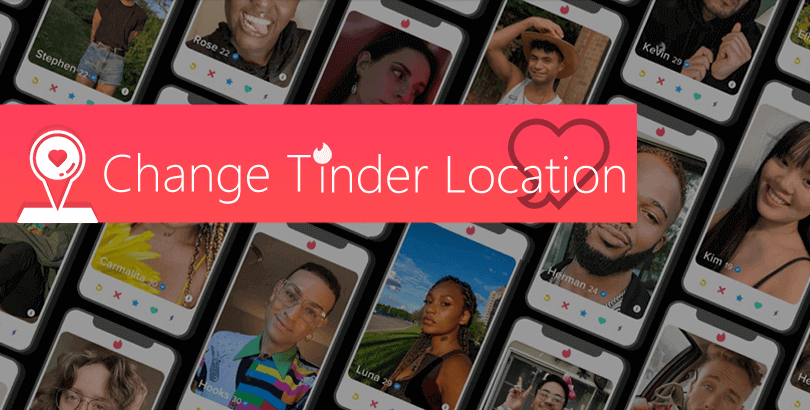Egypt VPN: How to Unblock Skype, WhatsApp, Viber, FB Messenger in Egypt?

Egypt is a charming destination for travelers. If you’re traveling to Egypt, you’ll need a VPN, because there is strict censorship on news media and social media in Egypt.
A large number of news channels are blocked, including the Daily News Egypt, Al-Araby Al-Jadeed, Mada Masr, etc. Many popular VoIP software and apps like WhatsApp, Viber, Skype, Facebook Messenger, and Apple’s FaceTime are banned in Egypt.
In this article, you’ll get a trusted Egypt VPN to unblock blacklisted sites and apps in that country. Also, you can have Egypt’s IP addresses if you’re an Egyptian abroad.

Internet Censorship in Egypt
Since the 2013 Egyptian coup d’etat, government censorship and surveillance have increased in Egypt. And NGO Freedom House has downgraded Egypt’s Internet freedom ranking from “partly free” in 2011 to “not free” in 2015.
Enforced by all internet service providers in Egypt, including TE Data, Orange, Etisalat and Vodafone, a ton of newspapers, online news media, VoIP (Voice over Internet Protocol) apps, and anonymous browsing services like VPN and proxy are censored in the country. Check the table below:
| Newspapers | Al Boursa-news, Elbadil, Albedaiah, AlShaab |
| Online News Media | Daily News Egypt, Mada Masr, Al-Araby Al-Jadeed, Rassd News Network, etc |
| VoIP Services | WhatsApp, Viber, Skype, Facebook Messenger, FaceTime |
| Anonymous Browsing Sites | Tor, and sites of a range of VPNs like TunnelBear, CyberGhost, Hotspot Shield |
| Encrypted App | Signal and Open Whisper Systems and its website |
| Others | HuffPost, April 6 Youth Movement, Human Rights Watch, Medium |
To open the blocked sites and apps in Egypt, a VPN is a necessity although some VPNs are restricted in Egypt. As mentioned above, censorship in Egypt is enforced by ISPs. Using a VPN helps you change your IP address to its server’s address. This prevents ISPs from tracking what you do online so that you can surf the internet anonymously.
But pay much attention that you need to download a VPN for Egypt and install it on your device before you go to Egypt because the sites of many VPNs are blacklisted there. A trusted paid VPN is more encouraged.
Does PandaVPN work in Egypt?
Although there is strict internet censorship, you can still find an Egypt VPN that works well. PandaVPN is a great option that features a strong ability to break through the network restrictions between countries. Check below what PandaVPN can do for you.
Ability to Unblock Blocked Apps and Sites in Egypt – PandaVPN has a large global server network, covering the US, Canada, Brazil, Mexico, the UK, Switzerland, Germany, Spain, France, Italy, Netherlands, Russia, Ukraine, Singapore, Indonesia, Japan, Korea, Egypt, Turkey, Australia, etc. This means no matter where you’re, you can always find alternative IP addresses.
Egypt VPN Server to Take you Back to Egypt – PandaVPN has Egypt VPN servers to offer. For Egyptians abroad, PandaVPN can get you Egypt IP address and you can use it to connect back to the network in your home country. This way, you can watch Netflix Egypt or Nile TV International and access your Egyptian bank account.
Fast Speeds and Unlimited Bandwidth for Stable VoIP Calling, Streaming and Torrenting – All servers are featured with patented acceleration technology. Besides, PandaVPN has no bandwidth limit. The highest server bandwidth can reach up to 10Gbps. With Panda, you can enjoy a fast and stable VPN speed.
ECC Encryption to Encrypt Connections – PandaVPN features the highest level of ECC encryption that is based on elliptic curve theory, creating smaller, faster, and more efficient cryptographic keys. With PandaVPN, your every connection through the internet is encrypted. ISPs, advertisers on the web, and hidden hackers have no access to what you do online.

OpenVPN Protocol to Balance Security and Speed – PandaVPN uses OpenVPN protocol to balance security and connection speed. It’s an open-source connection protocol so it is not owned by any corporation. Moreover, OpenVPN supports multiple encryption standards, including 256-bit AES key encryption and 2048-bit RSA authentication.
Zero Log Policy to Respect your Privacy – PandaVPN supports a 0-log policy. We don’t record your profile name, email address, browsing history, browsing habits, and any files you download via PandaVPN, as well as payment information if you pay in Bitcoin.
4 Steps to Unblock Apps and Sites with PandaVPN
The followings are simple steps to unblock apps and sites in Egypt with PandaVPN. Here we take PandaVPN for Windows as an example to show you how to unblock Skype in Egypt.
1. Sign up and get a digital account for PandaVPN.
First, navigate to PandaVPN’s official site to Get PandaVPN. You’ll get a random digital account. Set a password for your account and you have to offer your email address. Be sure to set a unique and complex password and keep it in mind.
Then, select a VPN plan and pay for it. Visa, Mastercard, PayPal, UnionPay, Bitcoin, etc., are supported. The best deal goes to the 1+1-year package. You buy one year’s VPN service and get one extra year’s service.
2. Download and install PandaVPN.
Next, head to the official download page to download PandaVPN and install it on your device. Multiple operating systems including Windows, macOS, Android, iOS, Linux, and Android TV are supported. That means you can unblock Skype and other voice or video calling apps on mobile and desktop devices.
3. Open PandaVPN and connect to a server location where Skype and other VoIP apps are not blocked.
Run PandaVPN and log in to your account. The Smart Mode will automatically connect you to the best server at the time. Or, you can switch the routing mode to OpenVPN Mode/Global VPN Mode, and then manually choose a server and then click the green button to connect.
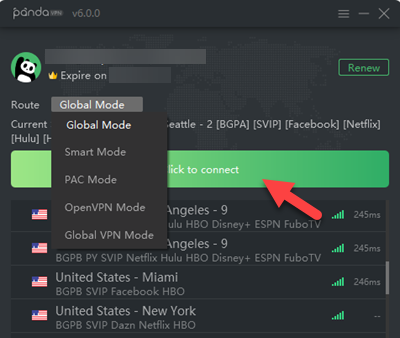
4. Run Skype and video contact your friends there!
Now you can open Skype and make a voice or video call to your friends. In case you don’t have Skype, you can go to Google Play Store, App Store, or its website to download it onto your device.
3 Steps to Get an Egypt IP Address with PandaVPN
How can you change your VPN to Egypt? PandaVPN can help as well. PandaVPN offers Egypt VPN servers. Here comes the guide to get an Egypt IP address.
1. Open PandaVPN.
2. Take Windows as an example. Type Egypt in the search box, and you’ll get an Egypt IP address.
3. Tap on it and you’ll change your VPN to Egypt.
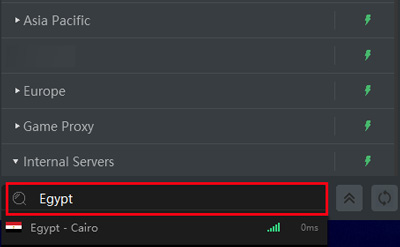
FAQs about Egypt VPN
1. Is VPN illegal in Egypt?
Using a VPN is not yet illegal in Egypt. Although the Egyptian Government doesn’t like its people bypassing censorship, so far nobody has been prosecuted for using a VPN.
It is best to download an Egypt VPN before you head to, otherwise, you may not be able to get one because VPN websites are blocked there.

2. Are free Egypt VPNs good?
Egypt has censorship on VPN services and many websites of VPN providers have been blocked here. An Egypt VPN should come with a strong ability to bypass internet censorship. Most free VPNs can’t do it.
Another important factor to choose a VPN for Egypt is security. Many free VPNs don’t actually protect you. They run ads, which is the main source of revenue for them. Advertisers collect your personal information and online browsing habits so that they can tailor ads for you.
What’s worse, some free VPNs may contain viruses, which is another risk to your online privacy. Therefore, we highly encourage you to get a paid VPN with a high reputation and strong encryption.
3. VPN not working in Egypt? How to fix it?
If you are a PandaVPN subscriber and are suffering from the problem, try to switch the routing method from Smart Mode to OpenVPN Mode or Global VPN Mode, or contact the service customer via [email protected] for more professional help.
4. VPN banned in Egypt? What to do?
According to Freedom House, some VPNs and proxy services, including ProtonVPN, TunnelBear, CyberGhost, Hotspot Shield, TigerVPN, and ZenVPN intended to circumvent censorship have been blocked. If you are subscribers to these VPN services, there is no other way but to switch to another VPN provider.
 Tony Bennett
Tony Bennett  2022.04.18
2022.04.18